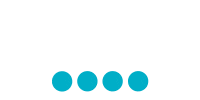Support
Need a hand?
-
/pages/Fido/support/navigation mainContent[0] Support Navigation Filter By Support Topic true /content/Shared/Guided Navigation/Support Landing MainContent 1 contentslot ContentSlot.jsp -
content/Shared/Guided Navigation/Support Landing/Category - EN Navigation Container -
true -
false ?N=2484452033+770765067&Nr=AND%28Language_D%3AEN%2CProvince_D%3AON%29 /support/navigation 106 /pages /pages/support/navigation /Fido Mobile rui-icon-wireless wireless Dimension_Management.csv 3 Category_Mobile /cms/images/Esupport/icons/lob/wireless.png Mobile -
false ?N=2484452033+3921168528&Nr=AND%28Language_D%3AEN%2CProvince_D%3AON%29 /support/navigation 1 /pages /pages/support/navigation /Fido Internet rui-icon-internet internet Dimension_Management.csv 2 Category_Internet /cms/images/Esupport/icons/lob/internet.png Internet -
false ?N=2484452033+3954442613&Nr=AND%28Language_D%3AEN%2CProvince_D%3AON%29 /support/navigation 1 /pages /pages/support/navigation /Fido Billing & Account Management rui-icon-account wireless Dimension_Management.csv 1 Category_Billing & Account Management /cms/images/Esupport/icons/lob/wireless.png Billing & Account Management
false default content/Shared/Guided Navigation/Support Landing/Category - EN navigation[0] Category refinementmenu Category Category -
guidednavigation /pages/Fido/supportLanding/spotlights/mostPopular Navigation State Most Popular
-
/pages/Fido/support/seeAllResults mainContent[0] Search Box AutoSuggestPanel 1 1 contentslottypeahead What Can We Help You with? Ask us... -
176 -
true ?Nr=AND%28Language_D%3AEN%2CProvince_D%3AON%29 /support/seeAllResults /pages /pages/support/seeAllResults /Fido Relevance -
false ?Nr=AND%28Language_D%3AEN%2CProvince_D%3AON%29&Ns=record.spec%7C0 /support/seeAllResults /pages /pages/support/seeAllResults /Fido record.spec (Ascending) -
false ?Nr=AND%28Language_D%3AEN%2CProvince_D%3AON%29&Ns=record.spec%7C1 /support/seeAllResults /pages /pages/support/seeAllResults /Fido record.spec (Descending)
1 resultslist Results List /pages/Fido/support/seeAllResults mainContent[1] 10 ?No=%7Boffset%7D&Nr=AND%28Language_D%3AEN%2CProvince_D%3AON%29&Nrpp=%7BrecordsPerPage%7D /support/seeAllResults /pages /pages/support/seeAllResults /Fido true 10 -
/_/R-%2Fconsumer%2Fcontent%2Fchange-contact-information_EN /pages/support/seeAllResults /Fido 0 regular 663 <p><strong> SELF-SERVE ONLY:</strong> This transaction or service can only be completed online; it&rsquo;s not accessible over the phone or through live chat.</p><p>&nbsp;</p><p><span style="display: inline !important; float: none; background-color: #ffffff; color: #000000; font-family: Verdana,Arial,Helvetica,sans-serif; font-size: 10px; font-style: normal; font-variant: normal; font-weight: 400; letter-spacing: normal; orphans: 2; text-align: left; text-decoration: none; text-indent: 0px; text-transform: none; -webkit-text-stroke-width: 0px; white-space: normal; word-spacing: 0px;"><embed type="text/html" width="560" height="315" src="https://www.youtube.com/embed/82gY8s5nFP4?rel=0"></embed><br /></span></p><p>&nbsp;</p><p>Even though we&rsquo;re moving to online billing as of April 9, 2019, we will still send important service notices to the billing address on file. To reduce the risk of fraud on your Fido account, we will also cross-reference against the billing address on file at your financial institution when you make a payment. So, it is important you keep your billing address up to date!</p><p>Also important is that we have the right contact email address on file so that you receive notifications when your bill is ready to view online.</p><div class="faq-container"><div class="faq-question"><h3>How to change your billing address and other contact information using My Account [SELF-SERVE ONLY]</h3><span class="action"> <em class="rui-icon-plus" title="View all details for changing your billing address and other contact info using My Account: SELF-SERVE ONLY transaction"></em> </span></div><div id="answer1" class="collapse"><div class="faq-answer"><p>Even though we&rsquo;ve moved to online billing, we&rsquo;ll still send you messages by mail or email from time to time. For additional security on your Fido account, we will also perform the following:</p><ul><li>Cross-reference against the billing address on file at your financial institution when you make a payment. So, it is important you keep your billing address up to date.</li><li>Send a one-time verification code to you before you can proceed with changing your billing address.</li></ul><p>Also important is that we have the right contact email address on file so that you receive notifications when your bill is ready to view online.</p><h3>Change your billing address:</h3><p style="text-align: center;"><embed width="560" height="315" src="https://www.youtube.com/embed/3EP7U5bw0rw?rel=0"></embed></p><ol style=" margin-left: 20px; "><li>Log in to <a href="https://www.fido.ca/myaccount"><strong>My Account</strong></a>.</li><li>Select the <strong>Profile &amp; Settings</strong> tab.</li><li>Scroll down to <strong>Billing Settings</strong>.</li><li>Select <strong>Update billing address</strong> to edit</li><li>For added security, a pop up window will open for identity verification. Tap <strong>Continue</strong>.</li><li>A 6-digit verification code will be sent to your email or as a text message on your phone, depending on the preference you specified on your account setup. </li><li>Enter this 6-digit code into the verification screen, then select <strong>Continue</strong>.</li><li>Once you&rsquo;ve entered the verification code successfully, you will then be prompted to change your billing address. </li><li>Start entering your new address to find a Canada Post match.</li><li>Choose the correct address from the options provided.</li><li>Select <strong>Continue</strong>.</li><li>Review your billing address and select <strong>Submit</strong>. (To return to the previous screen, select <strong>Edit Address</strong>). </li><li>Success! Click <strong>Done</strong> and you'll return to the Profile &amp; Settings page and your new address should display in real-time.</li></ol><p>A maximum of two changes of billing address per year can be made on fido.ca.</p><h3>Things to Know</h3><ul><li>If you&rsquo;re moving to a different region (outside your current local calling area) you may want to change your Fido phone number to avoid long distance charges.</li><li>If you have enabled the Fido Wi-Fi Calling service available on your device, make sure to update your 9-1-1 emergency address.</li><li>If you&rsquo;re having issues updating your billing address online, please <a href="https://www.fido.ca/consumer/contact-us">contact us</a>. </li></ul><p><strong>Internet Customers:</strong> Aside from your billing address, you will also need to update your service address (i.e., the address where your home internet service is connected or activated) when you move. Updating your service address can only be completed by contacting us.</p></div></div></div><div class="faq-container"><div class="faq-question"><h3>Change your contact email address, language and phone number(s)</h3><span class="action"> <em class="rui-icon-plus" title="View all details for changing your contact email address, language and phone number"></em> </span></div><div id="answer2" class="collapse"><div class="faq-answer"><div class="gray-bg"><ol><li>Log in to <a href="https://www.fido.ca/myaccount"><strong>My Account</strong></a></li><li>Go to <strong>Profile &amp; Settings</strong> tab</li><li>Scroll down to <strong>Contact Preferences</strong></li><li>Select <strong>Update contact preferences</strong> to edit</li><li>Enter your new contact email and/or phone number(s) or change your preferred language.</li><li>Select <strong>Save</strong>.</li><li>Your new contact details should appear on the profile page.</li></ol><p>*For your security, please enter all 10 numeric digits when entering a phone number.</p></div><h3>Things to Know</h3><ul><li>The changes will be effective immediately, except for your preferred online billing language, which will take affect from the next billing cycle.</li><li>Your contact email address is the one we use to send bill notifications and can be different from your Fido My Account username email.</li><li>Soon, you&rsquo;ll be able to receive SMS notifications when your bill is ready to view, in addition to email notifications.</li><li>We&rsquo;ll charge a fee to update contact information - like your email address, phone number and language preferences - by phone or chat &ndash; It's free to update contact information online and in a retail store.</li></ul></div></div></div> Change address and contact information | Fido Support Primary address 10 Support /consumer/content/change-contact-information_EN how_tos account address change phone number 2021-04-22 14:30:16 EDT Fido AB BC MB NB NL NS NT NU ON PE QC SK YT Support Change address and contact information | Fido Support address /consumer/content/change-contact-information Support consumer /consumer/content/change-contact-information_EN regular AccountChange AccountChangeManagement Change address and contact information | Fido Support /consumer/content/change-contact-information_EN regular address 2017-08-24 18:32:51 EDT how_tos account Teamsite_Spark Change address and contact information | Fido Support EN Change address and contact information | Fido Support phone number TeamsiteArticles Support Change address and contact information | Fido Support Billing & Account Management Support change <p><strong> SELF-SERVE ONLY:</strong> This transaction or service can only be completed online; it’s not accessible over the phone or through live chat.</p><p> </p><p><span style="display: inline !important; float: none; background-color: #ffffff; color: #000000; font-family: Verdana,Arial,Helvetica,sans-serif; font-size: 10px; font-style: normal; font-variant: normal; font-weight: 400; letter-spacing: normal; orphans: 2; text-align: left; text-decoration: none; text-indent: 0px; text-transform: none; -webkit-text-stroke-width: 0px; white-space: normal; word-spacing: 0px;"><embed type="text/html" width="560" height="315" src="https://www.youtube.com/embed/82gY8s5nFP4?rel=0"></embed><br /></span></p><p> </p><p>Even though we’re moving to online billing as of April 9, 2019, we will still send important service notices to the billing address on file. To reduce the risk of fraud on your Fido account, we will also cross-reference against the billing address on file at your financial institution when you make a payment. So, it is important you keep your billing address up to date!</p><p>Also important is that we have the right contact email address on file so that you receive notifications when your bill is ready to view online.</p><div class="faq-container"><div class="faq-question"><h3>How to change your billing address and other contact information using My Account [SELF-SERVE ONLY]</h3><span class="action"> <em class="rui-icon-plus" title="View all details for changing your billing address and other contact info using My Account: SELF-SERVE ONLY transaction"></em> </span></div><div id="answer1" class="collapse"><div class="faq-answer"><p>Even though we’ve moved to online billing, we’ll still send you messages by mail or email from time to time. For additional security on your Fido account, we will also perform the following:</p><ul><li>Cross-reference against the billing address on file at your financial institution when you make a payment. So, it is important you keep your billing address up to date.</li><li>Send a one-time verification code to you before you can proceed with changing your billing address.</li></ul><p>Also important is that we have the right contact email address on file so that you receive notifications when your bill is ready to view online.</p><h3>Change your billing address:</h3><p style="text-align: center;"><embed width="560" height="315" src="https://www.youtube.com/embed/3EP7U5bw0rw?rel=0"></embed></p><ol style=" margin-left: 20px; "><li>Log in to <a href="https://www.fido.ca/myaccount"><strong>My Account</strong></a>.</li><li>Select the <strong>Profile & Settings</strong> tab.</li><li>Scroll down to <strong>Billing Settings</strong>.</li><li>Select <strong>Update billing address</strong> to edit</li><li>For added security, a pop up window will open for identity verification. Tap <strong>Continue</strong>.</li><li>A 6-digit verification code will be sent to your email or as a text message on your phone, depending on the preference you specified on your account setup. </li><li>Enter this 6-digit code into the verification screen, then select <strong>Continue</strong>.</li><li>Once you’ve entered the verification code successfully, you will then be prompted to change your billing address. </li><li>Start entering your new address to find a Canada Post match.</li><li>Choose the correct address from the options provided.</li><li>Select <strong>Continue</strong>.</li><li>Review your billing address and select <strong>Submit</strong>. (To return to the previous screen, select <strong>Edit Address</strong>). </li><li>Success! Click <strong>Done</strong> and you'll return to the Profile & Settings page and your new address should display in real-time.</li></ol><p>A maximum of two changes of billing address per year can be made on fido.ca.</p><h3>Things to Know</h3><ul><li>If you’re moving to a different region (outside your current local calling area) you may want to change your Fido phone number to avoid long distance charges.</li><li>If you have enabled the Fido Wi-Fi Calling service available on your device, make sure to update your 9-1-1 emergency address.</li><li>If you’re having issues updating your billing address online, please <a href="https://www.fido.ca/consumer/contact-us">contact us</a>. </li></ul><p><strong>Internet Customers:</strong> Aside from your billing address, you will also need to update your service address (i.e., the address where your home internet service is connected or activated) when you move. Updating your service address can only be completed by contacting us.</p></div></div></div><div class="faq-container"><div class="faq-question"><h3>Change your contact email address, language and phone number(s)</h3><span class="action"> <em class="rui-icon-plus" title="View all details for changing your contact email address, language and phone number"></em> </span></div><div id="answer2" class="collapse"><div class="faq-answer"><div class="gray-bg"><ol><li>Log in to <a href="https://www.fido.ca/myaccount"><strong>My Account</strong></a></li><li>Go to <strong>Profile & Settings</strong> tab</li><li>Scroll down to <strong>Contact Preferences</strong></li><li>Select <strong>Update contact preferences</strong> to edit</li><li>Enter your new contact email and/or phone number(s) or change your preferred language.</li><li>Select <strong>Save</strong>.</li><li>Your new contact details should appear on the profile page.</li></ol><p>*For your security, please enter all 10 numeric digits when entering a phone number.</p></div><h3>Things to Know</h3><ul><li>The changes will be effective immediately, except for your preferred online billing language, which will take affect from the next billing cycle.</li><li>Your contact email address is the one we use to send bill notifications and can be different from your Fido My Account username email.</li><li>Soon, you’ll be able to receive SMS notifications when your bill is ready to view, in addition to email notifications.</li><li>We’ll charge a fee to update contact information - like your email address, phone number and language preferences - by phone or chat – It's free to update contact information online and in a retail store.</li></ul></div></div></div> Make sure to provide Fido with your new address as soon as you have it, even if you haven’t yet moved in account address change phone number Billing & Account Management b_Support address Billing & Account Management Support account address change phone number customer_care account address change phone number -
/_/R-%2Fconsumer%2Fcontent%2Freturn-internet-equipment_EN /pages/support/seeAllResults /Fido 0 regular 1603214944780 <p>To return your unused or disconnected Fido Internet equipment (and avoid unreturned equipment fees!) just ship it back to us at no charge at all.<br /> We&rsquo;ve partnered with Canada Post to offer you a convenient, no-charge return of your rental equipment. Remember: to avoid equipment fees, you need to return all rental equipment.<br /> If you&rsquo;ve already received a return authorization email, just follow the steps provided in that email to return your equipment. The steps are also outlined below.</p><h3>Before you start:</h3><ul><li>We&rsquo;ll need to authorize any return first, so <a href="https://www.fido.ca/consumer/contact-us?setLanguage=fr">contact us</a> before returning equipment.</li><li>Check out the list below for all items that should be returned to us.</li></ul><!-- faq 1 start --><div class="faq-container"><div class="faq-question"><h3>Canada Post Online (print at home):</h3><span class="action"> <em class="rui-icon-plus"></em> </span></div><div id="answer1" class="collapse"><div class="faq-answer"><ol><p style="text-align: center;"><embed width="560" height="315" src="https://www.youtube.com/embed/eC4MIbDCwf0?rel=0"></embed></p><li>To register your package for return and to print a free return label, <a href="https://www.canadapost.ca/cpotools/apps/prse/label?execution=e1s1">visit Canada Post online</a>.</li><li>Enter the Canada Post Return ID Number <strong>PR823007</strong>.</li><li>Follow the directions on the Canada Post website to prepare your return label. A valid email address is required.&nbsp;</li><li>Check your email (including your junk folder) for a copy of the return label.&nbsp;</li><li>Print the return label and securely pack the item(s) to be returned in a cardboard box <em>(all-pre-existing labels removed)</em> or a pre-purchased shipping-ready box from Canada Post.</li><li>Attach the return label to the box and bring it to any Canada Post location to process the shipment.&nbsp;</li><li>Please keep the tracking number provided in the email for your records.&nbsp;</li></ol></div></div></div><!-- faq 1 end --><!-- faq 2 start --><div class="faq-container"><div class="faq-question"><h3>Canada Post (print at Canada Post):</h3><span class="action"> <em class="rui-icon-plus"></em> </span></div><div id="answer2" class="collapse"><div class="faq-answer"><ol><p style="text-align: center;"><embed width="560" height="315" src="https://www.youtube.com/embed/KcMayvMOlCM?rel=0"></embed></p><li>Securely pack the item(s) to be returned in a cardboard box <em>(all pre-existing labels removed)</em> or purchase a shipping-ready box from Canada Post.</li><li>Visit any Canada Post location and provide the Canada Post Return ID Number <strong>PR823007</strong>.</li><li>Attach the return label that is printed for you to the box, and hand</li><li>the parcel to the Canada Post agent to process the shipment.</li><li>An email will be sent to you. Please keep the tracking number provided in the email for your records.</li></ol></div></div></div><!-- faq 2 end --><!-- faq 3 start --><div class="faq-container"><div class="faq-question"><h3>The following rental items must be returned:</h3><span class="action"> <em class="rui-icon-plus"></em> </span></div><div id="answer3" class="collapse"><div class="faq-answer"><ul><li>Internet modem</li><li>Power supply</li></ul></div></div></div><!-- faq 3 end --><h3>Related links:</h3><p><a href="https://www.fido.ca/consumer/content/track-order">Tracking an order or phone return</a></p> How to Return Internet Equipment | Fido Primary Canada post, ship back equipment, rental DetailsWirelessGateway Modem selfserve 10 Support /consumer/content/return-internet-equipment_EN Modem how_tos Canada post, ship back equipment, rental modem, return label, no charge shipping, free shipping 2021-08-24 16:53:54 EDT Fido AB BC MB NB NL NS NT NU ON Support How to Return Internet Equipment | Fido /consumer/content/return-internet-equipment Support customer /consumer/content/return-internet-equipment_EN regular How to Return Internet Equipment | Fido /consumer/content/return-internet-equipment_EN regular Canada post, ship back equipment, rental 2020-10-20 14:19:03 EDT how_tos Teamsite_Spark How to Return Internet Equipment | Fido EN How to Return Internet Equipment | Fido TeamsiteArticles selfserve Support How to Return Internet Equipment | Fido Modem Internet Support DetailsWirelessGateway modem, return label, no charge shipping, free shipping <p>To return your unused or disconnected Fido Internet equipment (and avoid unreturned equipment fees!) just ship it back to us at no charge at all.<br /> We’ve partnered with Canada Post to offer you a convenient, no-charge return of your rental equipment. Remember: to avoid equipment fees, you need to return all rental equipment.<br /> If you’ve already received a return authorization email, just follow the steps provided in that email to return your equipment. The steps are also outlined below.</p><h3>Before you start:</h3><ul><li>We’ll need to authorize any return first, so <a href="https://www.fido.ca/consumer/contact-us?setLanguage=fr">contact us</a> before returning equipment.</li><li>Check out the list below for all items that should be returned to us.</li></ul><!-- faq 1 start --><div class="faq-container"><div class="faq-question"><h3>Canada Post Online (print at home):</h3><span class="action"> <em class="rui-icon-plus"></em> </span></div><div id="answer1" class="collapse"><div class="faq-answer"><ol><p style="text-align: center;"><embed width="560" height="315" src="https://www.youtube.com/embed/eC4MIbDCwf0?rel=0"></embed></p><li>To register your package for return and to print a free return label, <a href="https://www.canadapost.ca/cpotools/apps/prse/label?execution=e1s1">visit Canada Post online</a>.</li><li>Enter the Canada Post Return ID Number <strong>PR823007</strong>.</li><li>Follow the directions on the Canada Post website to prepare your return label. A valid email address is required. </li><li>Check your email (including your junk folder) for a copy of the return label. </li><li>Print the return label and securely pack the item(s) to be returned in a cardboard box <em>(all-pre-existing labels removed)</em> or a pre-purchased shipping-ready box from Canada Post.</li><li>Attach the return label to the box and bring it to any Canada Post location to process the shipment. </li><li>Please keep the tracking number provided in the email for your records. </li></ol></div></div></div><!-- faq 1 end --><!-- faq 2 start --><div class="faq-container"><div class="faq-question"><h3>Canada Post (print at Canada Post):</h3><span class="action"> <em class="rui-icon-plus"></em> </span></div><div id="answer2" class="collapse"><div class="faq-answer"><ol><p style="text-align: center;"><embed width="560" height="315" src="https://www.youtube.com/embed/KcMayvMOlCM?rel=0"></embed></p><li>Securely pack the item(s) to be returned in a cardboard box <em>(all pre-existing labels removed)</em> or purchase a shipping-ready box from Canada Post.</li><li>Visit any Canada Post location and provide the Canada Post Return ID Number <strong>PR823007</strong>.</li><li>Attach the return label that is printed for you to the box, and hand</li><li>the parcel to the Canada Post agent to process the shipment.</li><li>An email will be sent to you. Please keep the tracking number provided in the email for your records.</li></ol></div></div></div><!-- faq 2 end --><!-- faq 3 start --><div class="faq-container"><div class="faq-question"><h3>The following rental items must be returned:</h3><span class="action"> <em class="rui-icon-plus"></em> </span></div><div id="answer3" class="collapse"><div class="faq-answer"><ul><li>Internet modem</li><li>Power supply</li></ul></div></div></div><!-- faq 3 end --><h3>Related links:</h3><p><a href="https://www.fido.ca/consumer/content/track-order">Tracking an order or phone return</a></p> Learn more about returning your old Fido internet equipment or modem at no charge at all! Canada post, ship back equipment, rental DetailsWirelessGateway Modem modem, return label, no charge shipping, free shipping selfserve Internet b_Support Canada post, ship back equipment, rental DetailsWirelessGateway Internet Modem selfserve Support Canada post, ship back equipment, rental modem, return label, no charge shipping, free shipping customer_care Canada post, ship back equipment, rental modem, return label, no charge shipping, free shipping -
/_/R-%2Fconsumer%2Fcontent%2Fmyaccount-selfserve-transactions_EN /pages/support/seeAllResults /Fido 0 My Account regular 1554217213401 Fido My Account self-serve transactions | Fido <p>Easily manage your account and services online with <a href="https://www.fido.ca/pages/#/my-account/overview">Fido My Account</a> or through the <a href="https://www.fido.ca/consumer/content/using-My-Account-mobile-app">mobile app</a> 24/7.&nbsp; It's also a smart way to save yourself time and money - My Account is free to use!</p><p><strong>Account handling fees will apply to some transactions for wireless services completed by agents over the phone, via online chat or social media support teams.&nbsp;</strong> <a href="https://www.fido.ca/charges">Learn more</a>.</p><p>Some transactions are account level and require authentication via My Account username and password credentials, while others are subscriber-level and can be accessed by all plan members.</p><p>Select an option below to learn more about what you can do with My Account online or through the app:</p><p>&nbsp;</p><!-- faq 1 start --><div class="faq-container"><div class="faq-question"><h3>Billing, payment, login and more <br /></h3><span class="action"> <em class="rui-icon-plus"></em> </span></div><div id="answer1" class="collapse"><div class="faq-answer"><p>Registering a profile with Fido My Account is your gateway to managing your account online. You can update your username and password or recover them in the event that you forget.</p><p><table style="text-align: center; font-size: 14px!important" border="1" width="600"><tbody><tr><th>To Access Account Online</th> <th>Fido.ca</th> <th>My Account App</th></tr><tr><td><a href="https://www.fido.ca/consumer/content/how-to-register">Register for My Account</a></td><td>x</td><td>&nbsp;</td></tr><tr><td><p><a style="font-size: 14px!important" href="https://www.fido.ca/consumer/content/reset-fido-password">Recover login details</a></p><ul><li>Username</li><li>Password</li></ul></td><td>x</td><td>&nbsp;</td></tr><tr><td><p style="font-size: 14px!important">Update login details</p><ul><li>Username</li><li>Password</li></ul></td><td>x</td><td>Coming</td></tr><tr><td><a href="https://www.fido.ca/consumer/content/add-recovery-phone-number">Set up SMS Recovery Number</a></td><td>x</td><td>&nbsp;</td></tr></tbody></table></p><p>Once you log in using your My Account username and password, you can view your bill details and update contact info. Subscribers can make a payment on the app and take advantage of Fido Xtra offers.</p><p><table style="text-align: center; font-size: 14px!important" border="1" width="600"><tbody><tr><th>Manage Billing, Payment &amp; more</th> <th>Fido.ca</th> <th>My Account App</th></tr><tr><td><p style="font-size: 14px!important"><a href="https://www.fido.ca/consumer/content/pay-bill-change-payment-method?setLanguage=en">Make a one-time payment</a>*</p><ul><li>Credit card</li><li>Interac</li></ul></td><td>x</td><td>x</td></tr><tr><td><p style="font-size: 14px!important"><a href="https://www.fido.ca/consumer/content/pay-bill-change-payment-method?setLanguage=en">Update payment method</a>*</p><ul><li>Auto-pay by credit card</li><li>Auto-pay by debit</li><li>Auto-pay via online banking</li></ul></td><td>x</td><td>x</td></tr><tr><td><p style="font-size: 14px!important"><a href="https://www.fido.ca/consumer/content/change-contact-information?setLanguage=en">Update contact information</a></p><ul><li>Billing email*</li><li>Phone number(s)*</li><li>Billing language</li><li>Billing address*</li></ul></td><td>x</td><td>Coming</td></tr><tr><td><a href="https://www.fido.ca/consumer/content/get-account-balance">View account balance</a></td><td>x</td><td>x</td></tr><tr><td><a href="https://www.fido.ca/consumer/content/manage-view-print-bill ">View bill</a></td><td>x</td><td>x</td></tr><tr><td><a href="https://www.fido.ca/consumer/content/fido-xtra-faqs">Fido Xtra weekly offers</a></td><td>&nbsp;</td><td>x</td></tr></tbody></table></p><p>* Account handling fees will apply when completed by agents over the phone, via online chat and social media support teams. <a href="https://www.fido.ca/consumer/content/administrative-charges">Learn more</a>.</p></div></div></div><!-- faq 1 end --><!-- faq 2 start --><div class="faq-container"><div class="faq-question"><h3>Postpaid Mobile Transactions<br /></h3><span class="action"> <em class="rui-icon-plus"></em> </span></div><div id="answer2" class="collapse"><div class="faq-answer"><p><table style="text-align: center; font-size: 14px!important" border="1" width="600"><tbody><tr><th>Mobile Transactions</th> <th>Fido.ca</th> <th>My Account App</th></tr><tr><td><p style="font-size: 14px!important"><a href="https://www.fido.ca/consumer/content/monitoring-usage">View mobile usage</a></p></td><td>x</td><td>x</td></tr><tr><td><p style="font-size: 14px!important"><a href="https://www.fido.ca/consumer/mobile/network-aid">NetworkAid</a></p></td><td>x</td><td>x</td></tr><tr><td><p style="font-size: 14px!important"><a href="https://www.fido.ca/consumer/content/data-addon-faq">Add Data Add-on</a></p></td><td>&nbsp;</td><td>x</td></tr><tr><td><a href="https://www.fido.ca/consumer/content/data-addon-faq">Remove Data Add-on</a></td><td>x</td><td>x</td></tr><tr><td><p style="font-size: 14px!important"><a href="https://www.fido.ca/consumer/content/mobile-data-bytes">5 Extra Hours of Data</a></p></td><td>&nbsp;</td><td>x</td></tr><tr><td><a href="https://www.fido.ca/consumer/content/postpaid-call-display?setLanguage=en">Change name display</a>*</td><td>x</td><td>&nbsp;</td></tr><tr><td><a href="https://www.fido.ca/consumer/content/change-phone-number">Change phone number</a></td><td>x</td><td>&nbsp;</td></tr><tr><td><a href="https://www.fido.ca/consumer/content/postpaid-voice-messaging?setLanguage=en">Change voice messaging password</a>*</td><td>x</td><td>x</td></tr><tr><td><a href="https://www.fido.ca/consumer/content/lost-stolen-phone">Report / Remove Lost &amp; Stolen</a></td><td>x</td><td>&nbsp;</td></tr><tr><td><a href="https://www.fido.ca/consumer/content/switch-equipment">Update SIM card</a></td><td>x</td><td>&nbsp;</td></tr><tr><td>View Plan Details</td><td>x</td><td>x</td></tr><tr><td>Change monthly phone plan</td><td>x</td><td>x</td></tr><tr><td>Upgrade device</td><td>x</td><td>x</td></tr></tbody></table></p><p>* Account handling fees will apply when completed by agents over the phone, via online chat and social media support teams. <a href="https://www.fido.ca/consumer/content/administrative-charges">Learn more</a>.</p></div></div></div><!-- faq 2 end --><!-- faq 3 start --><div class="faq-container"><div class="faq-question"><h3>Internet and Prepaid Mobile Transactions<br /></h3><span class="action"> <em class="rui-icon-plus"></em> </span></div><div id="answer3" class="collapse"><div class="faq-answer"><p><table style="text-align: center; font-size: 14px!important" border="1" width="600"><tbody><tr><th>Transactions</th> <th>Fido.ca</th> <th>My Account App</th></tr><tr><td><a href="https://www.fido.ca/consumer/content/internet-view-usage">View internet usage</a></td><td>x</td><td>&nbsp;</td></tr><tr><td>Auto-Top Up (Prepaid)</td><td>x</td><td>&nbsp;</td></tr><tr><td><a href="https://www.fido.ca/consumer/mobile/network-aid">NetworkAid (prepaid)</a></td><td>x</td><td>&nbsp;</td></tr></tbody></table></p></div></div></div> 2019-04-02 11:19:17 EDT transactions faqs My Account Primary Teamsite_Spark 10 Support Fido My Account self-serve transactions | Fido EN /consumer/content/myaccount-selfserve-transactions_EN TeamsiteArticles account handling Fido My Account self-serve transactions | Fido faqs Support account handling My Account self-serve transactions 2020-04-01 15:28:26 EDT Fido My Account self-serve transactions | Fido Mobile Support Fido self-serve <p>Easily manage your account and services online with <a href="https://www.fido.ca/pages/#/my-account/overview">Fido My Account</a> or through the <a href="https://www.fido.ca/consumer/content/using-My-Account-mobile-app">mobile app</a> 24/7. It's also a smart way to save yourself time and money - My Account is free to use!</p><p><strong>Account handling fees will apply to some transactions for wireless services completed by agents over the phone, via online chat or social media support teams. </strong> <a href="https://www.fido.ca/charges">Learn more</a>.</p><p>Some transactions are account level and require authentication via My Account username and password credentials, while others are subscriber-level and can be accessed by all plan members.</p><p>Select an option below to learn more about what you can do with My Account online or through the app:</p><p> </p><!-- faq 1 start --><div class="faq-container"><div class="faq-question"><h3>Billing, payment, login and more <br /></h3><span class="action"> <em class="rui-icon-plus"></em> </span></div><div id="answer1" class="collapse"><div class="faq-answer"><p>Registering a profile with Fido My Account is your gateway to managing your account online. You can update your username and password or recover them in the event that you forget.</p><p><table style="text-align: center; font-size: 14px!important" border="1" width="600"><tbody><tr><th>To Access Account Online</th> <th>Fido.ca</th> <th>My Account App</th></tr><tr><td><a href="https://www.fido.ca/consumer/content/how-to-register">Register for My Account</a></td><td>x</td><td> </td></tr><tr><td><p><a style="font-size: 14px!important" href="https://www.fido.ca/consumer/content/reset-fido-password">Recover login details</a></p><ul><li>Username</li><li>Password</li></ul></td><td>x</td><td> </td></tr><tr><td><p style="font-size: 14px!important">Update login details</p><ul><li>Username</li><li>Password</li></ul></td><td>x</td><td>Coming</td></tr><tr><td><a href="https://www.fido.ca/consumer/content/add-recovery-phone-number">Set up SMS Recovery Number</a></td><td>x</td><td> </td></tr></tbody></table></p><p>Once you log in using your My Account username and password, you can view your bill details and update contact info. Subscribers can make a payment on the app and take advantage of Fido Xtra offers.</p><p><table style="text-align: center; font-size: 14px!important" border="1" width="600"><tbody><tr><th>Manage Billing, Payment & more</th> <th>Fido.ca</th> <th>My Account App</th></tr><tr><td><p style="font-size: 14px!important"><a href="https://www.fido.ca/consumer/content/pay-bill-change-payment-method?setLanguage=en">Make a one-time payment</a>*</p><ul><li>Credit card</li><li>Interac</li></ul></td><td>x</td><td>x</td></tr><tr><td><p style="font-size: 14px!important"><a href="https://www.fido.ca/consumer/content/pay-bill-change-payment-method?setLanguage=en">Update payment method</a>*</p><ul><li>Auto-pay by credit card</li><li>Auto-pay by debit</li><li>Auto-pay via online banking</li></ul></td><td>x</td><td>x</td></tr><tr><td><p style="font-size: 14px!important"><a href="https://www.fido.ca/consumer/content/change-contact-information?setLanguage=en">Update contact information</a></p><ul><li>Billing email*</li><li>Phone number(s)*</li><li>Billing language</li><li>Billing address*</li></ul></td><td>x</td><td>Coming</td></tr><tr><td><a href="https://www.fido.ca/consumer/content/get-account-balance">View account balance</a></td><td>x</td><td>x</td></tr><tr><td><a href="https://www.fido.ca/consumer/content/manage-view-print-bill ">View bill</a></td><td>x</td><td>x</td></tr><tr><td><a href="https://www.fido.ca/consumer/content/fido-xtra-faqs">Fido Xtra weekly offers</a></td><td> </td><td>x</td></tr></tbody></table></p><p>* Account handling fees will apply when completed by agents over the phone, via online chat and social media support teams. <a href="https://www.fido.ca/consumer/content/administrative-charges">Learn more</a>.</p></div></div></div><!-- faq 1 end --><!-- faq 2 start --><div class="faq-container"><div class="faq-question"><h3>Postpaid Mobile Transactions<br /></h3><span class="action"> <em class="rui-icon-plus"></em> </span></div><div id="answer2" class="collapse"><div class="faq-answer"><p><table style="text-align: center; font-size: 14px!important" border="1" width="600"><tbody><tr><th>Mobile Transactions</th> <th>Fido.ca</th> <th>My Account App</th></tr><tr><td><p style="font-size: 14px!important"><a href="https://www.fido.ca/consumer/content/monitoring-usage">View mobile usage</a></p></td><td>x</td><td>x</td></tr><tr><td><p style="font-size: 14px!important"><a href="https://www.fido.ca/consumer/mobile/network-aid">NetworkAid</a></p></td><td>x</td><td>x</td></tr><tr><td><p style="font-size: 14px!important"><a href="https://www.fido.ca/consumer/content/data-addon-faq">Add Data Add-on</a></p></td><td> </td><td>x</td></tr><tr><td><a href="https://www.fido.ca/consumer/content/data-addon-faq">Remove Data Add-on</a></td><td>x</td><td>x</td></tr><tr><td><p style="font-size: 14px!important"><a href="https://www.fido.ca/consumer/content/mobile-data-bytes">5 Extra Hours of Data</a></p></td><td> </td><td>x</td></tr><tr><td><a href="https://www.fido.ca/consumer/content/postpaid-call-display?setLanguage=en">Change name display</a>*</td><td>x</td><td> </td></tr><tr><td><a href="https://www.fido.ca/consumer/content/change-phone-number">Change phone number</a></td><td>x</td><td> </td></tr><tr><td><a href="https://www.fido.ca/consumer/content/postpaid-voice-messaging?setLanguage=en">Change voice messaging password</a>*</td><td>x</td><td>x</td></tr><tr><td><a href="https://www.fido.ca/consumer/content/lost-stolen-phone">Report / Remove Lost & Stolen</a></td><td>x</td><td> </td></tr><tr><td><a href="https://www.fido.ca/consumer/content/switch-equipment">Update SIM card</a></td><td>x</td><td> </td></tr><tr><td>View Plan Details</td><td>x</td><td>x</td></tr><tr><td>Change monthly phone plan</td><td>x</td><td>x</td></tr><tr><td>Upgrade device</td><td>x</td><td>x</td></tr></tbody></table></p><p>* Account handling fees will apply when completed by agents over the phone, via online chat and social media support teams. <a href="https://www.fido.ca/consumer/content/administrative-charges">Learn more</a>.</p></div></div></div><!-- faq 2 end --><!-- faq 3 start --><div class="faq-container"><div class="faq-question"><h3>Internet and Prepaid Mobile Transactions<br /></h3><span class="action"> <em class="rui-icon-plus"></em> </span></div><div id="answer3" class="collapse"><div class="faq-answer"><p><table style="text-align: center; font-size: 14px!important" border="1" width="600"><tbody><tr><th>Transactions</th> <th>Fido.ca</th> <th>My Account App</th></tr><tr><td><a href="https://www.fido.ca/consumer/content/internet-view-usage">View internet usage</a></td><td>x</td><td> </td></tr><tr><td>Auto-Top Up (Prepaid)</td><td>x</td><td> </td></tr><tr><td><a href="https://www.fido.ca/consumer/mobile/network-aid">NetworkAid (prepaid)</a></td><td>x</td><td> </td></tr></tbody></table></p></div></div></div> account handling My Account self-serve transactions Find out what self-serve transactions you can do online or in the app with Fido My Account. AB BC MB NB NL NS NT NU ON PE QC SK YT Fido My Account self-serve transactions | Fido Support /consumer/content/myaccount-selfserve-transactions Support Mobile customer b_Support regular /consumer/content/myaccount-selfserve-transactions_EN Mobile My Account Support AccountChange My Account account handling self-serve transactions Fido My Account self-serve transactions | Fido AccountChangeManagement account handling My Account self-serve transactions regular /consumer/content/myaccount-selfserve-transactions_EN -
/_/R-5_Extra_Hours_of_Data_%7C_Enjoy_The_Freedom_of_Free_Data_%7C_Mobile /pages/support/seeAllResults /Fido 0 Mobile Shop Fido 5 Extra Hours of Data | Enjoy The Freedom of Free Data | Mobile Data, Talk & Text plan customers get 5 Extra Hours of Data. That’s 1 hour of unlimited data 5 times a month. AB BC MB NB NL NS NU ON PE PQ QC SK YT PagesFed_Spark WEB_PAGE 5 Extra Hours of Data | Enjoy The Freedom of Free Data | Mobile https://www.fido.ca/why-fido/extra-data fedPage Mobile a_PagesFed all Data, Talk & Text plan customers get 5 Extra Hours of Data. That’s 1 hour of unlimited data 5 times a month. EN WEB_PAGE all Mobile Shop 5 Extra Hours of Data | Enjoy The Freedom of Free Data | Mobile TeamsiteFedFile Extra Data, 5 Extra Hours, 5 Extra hours of Data, 5 heures de données en extra, 5 heures en extra, 5 heures de données, données en extra. 5 Extra Hours of Data | Enjoy The Freedom of Free Data | Mobile Shop 5_Extra_Hours_of_Data_|_Enjoy_The_Freedom_of_Free_Data_|_Mobile -
/_/R-COVID-19_Update /pages/support/seeAllResults /Fido 0 Shop Support Fido COVID-19 Update What we are doing to help keep our customers, employees and communities connected and safe. AB BC MB NB NL NS NU ON PE PQ QC SK YT PagesFed_Spark WEB_PAGE COVID-19 Update https://www.fido.ca/covid-19/updates fedPage Support a_PagesFed all What we are doing to help keep our customers, employees and communities connected and safe. EN WEB_PAGE all Shop Support COVID-19 Update TeamsiteFedFile corona, virus, coronavirus, covid, covid-19 COVID-19 Update Shop COVID-19_Update -
/_/R-Alcatel_Go_Flip_3 /pages/support/seeAllResults /Fido 0 Mobile Shop Fido Alcatel Go Flip 3 Easy-to-Read Display, Long Lasting Battery, Compact Design, LTE AB BC MB NB NL NS NU ON PE PQ QC SK YT PagesFed_Spark WEB_PAGE Alcatel Go Flip 3 https://www.fido.ca/phones/alcatel-go-flip-3 fedPage Mobile a_PagesFed all Easy-to-Read Display, Long Lasting Battery, Compact Design, LTE EN WEB_PAGE all Mobile Shop Alcatel Go Flip 3 TeamsiteFedFile alcatel Alcatel Go Flip 3 Shop Alcatel_Go_Flip_3 -
/_/R-6_things_to_know_after_changing_your_phone_number /pages/support/seeAllResults /Fido 0 Mobile Shop Fido 6 things to know after changing your phone number Oh, and don’t forget to tell your friends/family that you changed your number! AB BC MB NB NL NS NU ON PE PQ QC SK YT PagesFed_Spark WEB_PAGE 6 things to know after changing your phone number http://forums.fido.ca/t5/tkb/articlepage/blog-id/NonTechnical%40tkb/article-id/3?ecid=soc-fs-tafcfsupaw-fdfd12012017sb24 fedPage Mobile a_PagesFed all Oh, and don’t forget to tell your friends/family that you changed your number! EN WEB_PAGE all Mobile Shop 6 things to know after changing your phone number TeamsiteFedFile phone number, number change, moving, changement de numéro de téléphone, déménagement, numéreo de téléphone 6 things to know after changing your phone number Shop 6_things_to_know_after_changing_your_phone_number -
/_/R-Contact_Us /pages/support/seeAllResults /Fido 0 Shop Support Fido Contact Us Need some answers? We can help. Contact us with your questions anytime. AB BC MB NB NL NS NU ON PE PQ QC SK YT PagesFed_Spark WEB_PAGE Contact Us https://www.fido.ca/consumer/contact-us fedPage Support a_PagesFed all Need some answers? We can help. Contact us with your questions anytime. EN WEB_PAGE all Shop Support Contact Us TeamsiteFedFile contact phone number email e-mail help support general information complain complaints complaint helpline puk customer service care, contact information téléphone telephone soutien support email e-mail courriel aide générale generale contacter contactez ligne puk service clientèle clientele contact phone number email e-mail help support general information complain complaints complaint helpline puk customer service care Contact Us Shop Contact_Us -
/_/R-Fido_My_Account_%7C_Mobile_App /pages/support/seeAllResults /Fido 0 Mobile Shop Fido Fido My Account | Mobile App Check your data usage, pay your bills and do more with Fido's My Account App. Download now from the App Store or Google Play. AB BC MB NB NL NS NU ON PE PQ QC SK YT PagesFed_Spark WEB_PAGE Fido My Account | Mobile App https://www.fido.ca/consumer/support/myaccountapp fedPage Mobile a_PagesFed all Check your data usage, pay your bills and do more with Fido's My Account App. Download now from the App Store or Google Play. EN WEB_PAGE all Mobile Shop Fido My Account | Mobile App TeamsiteFedFile myfido, view, manage track, change payment, flip game, contact info, information, appli mobile, application, Mon Fido, Mon Compte de Fido, appli Mon Compte, consulter la facture, suivre l’utilisation des données, vérifier les données, gérer les données, utilisation, App Store, Google Play, télécharger, payer facture, changer de mode de paiement, afficher la facture, trousse Voyage, itinérance, solde du compte, renseignements sur le compte, modifier les coordonnées, jeu Flip, Fido My Account | Mobile App Shop Fido_My_Account_|_Mobile_App -
/_/R-Promotions_%E2%80%93_What%27s_New /pages/support/seeAllResults /Fido 0 Promotions Shop Fido Promotions – What's New Say hello to our latest promotions. Our latest and greatest. Even more reasons to choose fido AB BC MB NB NL NS NU ON PE PQ QC SK YT PagesFed_Spark WEB_PAGE Promotions – What's New https://www.fido.ca/consumer/promotions fedPage Promotions a_PagesFed all Say hello to our latest promotions. Our latest and greatest. Even more reasons to choose fido EN WEB_PAGE all Promotions Shop Promotions – What's New TeamsiteFedFile new phones smartphones mobile internet 3g newest latest, promos, promotion, deals, deal, nouveaux téléphones intelligents smartphones mobile nouveauté 3g récent lancement new phones smartphones mobile internet 3g newest latest, promos, promotion, deals, deal Promotions – What's New Shop Promotions_–_What's_New
-
-
/pages/Fido/support/seeAllResults mainContent[2] Footer true /content/Shared/Footer/Support Landing MainContent 3 contentslot ContentSlot.jsp -
content/Shared/Footer/Support Landing/TV/Contact Us Footer https://www.rogers.com/web/content/contactus Contact Us mediabanner true -
content/Shared/Footer/Support Landing/TV/Moving Footer https://www.rogers.com/web/content/contactus Moving mediabanner true
-
/pages/Fido/support/navigation mainContent[0] Support Navigation Filter By Support Topic true /content/Shared/Guided Navigation/Support Landing MainContent 1 contentslot ContentSlot.jsp -
content/Shared/Guided Navigation/Support Landing/Category - EN Navigation Container -
true -
false ?N=2484452033+770765067&Nr=AND%28Language_D%3AEN%2CProvince_D%3AON%29 /support/navigation 106 /pages /pages/support/navigation /Fido Mobile rui-icon-wireless wireless Dimension_Management.csv 3 Category_Mobile /cms/images/Esupport/icons/lob/wireless.png Mobile -
false ?N=2484452033+3921168528&Nr=AND%28Language_D%3AEN%2CProvince_D%3AON%29 /support/navigation 1 /pages /pages/support/navigation /Fido Internet rui-icon-internet internet Dimension_Management.csv 2 Category_Internet /cms/images/Esupport/icons/lob/internet.png Internet -
false ?N=2484452033+3954442613&Nr=AND%28Language_D%3AEN%2CProvince_D%3AON%29 /support/navigation 1 /pages /pages/support/navigation /Fido Billing & Account Management rui-icon-account wireless Dimension_Management.csv 1 Category_Billing & Account Management /cms/images/Esupport/icons/lob/wireless.png Billing & Account Management
false default content/Shared/Guided Navigation/Support Landing/Category - EN navigation[0] Category refinementmenu Category Category -
guidednavigation /pages/Fido/supportLanding/spotlights/mostPopular Navigation State Most Popular
-
/pages/Fido/support/seeAllResults mainContent[0] Search Box AutoSuggestPanel 1 1 contentslottypeahead What Can We Help You with? Ask us... -
176 -
true ?Nr=AND%28Language_D%3AEN%2CProvince_D%3AON%29 /support/seeAllResults /pages /pages/support/seeAllResults /Fido Relevance -
false ?Nr=AND%28Language_D%3AEN%2CProvince_D%3AON%29&Ns=record.spec%7C0 /support/seeAllResults /pages /pages/support/seeAllResults /Fido record.spec (Ascending) -
false ?Nr=AND%28Language_D%3AEN%2CProvince_D%3AON%29&Ns=record.spec%7C1 /support/seeAllResults /pages /pages/support/seeAllResults /Fido record.spec (Descending)
1 resultslist Results List /pages/Fido/support/seeAllResults mainContent[1] 10 ?No=%7Boffset%7D&Nr=AND%28Language_D%3AEN%2CProvince_D%3AON%29&Nrpp=%7BrecordsPerPage%7D /support/seeAllResults /pages /pages/support/seeAllResults /Fido true 10 -
/_/R-%2Fconsumer%2Fcontent%2Fchange-contact-information_EN /pages/support/seeAllResults /Fido 0 regular 663 <p><strong> SELF-SERVE ONLY:</strong> This transaction or service can only be completed online; it&rsquo;s not accessible over the phone or through live chat.</p><p>&nbsp;</p><p><span style="display: inline !important; float: none; background-color: #ffffff; color: #000000; font-family: Verdana,Arial,Helvetica,sans-serif; font-size: 10px; font-style: normal; font-variant: normal; font-weight: 400; letter-spacing: normal; orphans: 2; text-align: left; text-decoration: none; text-indent: 0px; text-transform: none; -webkit-text-stroke-width: 0px; white-space: normal; word-spacing: 0px;"><embed type="text/html" width="560" height="315" src="https://www.youtube.com/embed/82gY8s5nFP4?rel=0"></embed><br /></span></p><p>&nbsp;</p><p>Even though we&rsquo;re moving to online billing as of April 9, 2019, we will still send important service notices to the billing address on file. To reduce the risk of fraud on your Fido account, we will also cross-reference against the billing address on file at your financial institution when you make a payment. So, it is important you keep your billing address up to date!</p><p>Also important is that we have the right contact email address on file so that you receive notifications when your bill is ready to view online.</p><div class="faq-container"><div class="faq-question"><h3>How to change your billing address and other contact information using My Account [SELF-SERVE ONLY]</h3><span class="action"> <em class="rui-icon-plus" title="View all details for changing your billing address and other contact info using My Account: SELF-SERVE ONLY transaction"></em> </span></div><div id="answer1" class="collapse"><div class="faq-answer"><p>Even though we&rsquo;ve moved to online billing, we&rsquo;ll still send you messages by mail or email from time to time. For additional security on your Fido account, we will also perform the following:</p><ul><li>Cross-reference against the billing address on file at your financial institution when you make a payment. So, it is important you keep your billing address up to date.</li><li>Send a one-time verification code to you before you can proceed with changing your billing address.</li></ul><p>Also important is that we have the right contact email address on file so that you receive notifications when your bill is ready to view online.</p><h3>Change your billing address:</h3><p style="text-align: center;"><embed width="560" height="315" src="https://www.youtube.com/embed/3EP7U5bw0rw?rel=0"></embed></p><ol style=" margin-left: 20px; "><li>Log in to <a href="https://www.fido.ca/myaccount"><strong>My Account</strong></a>.</li><li>Select the <strong>Profile &amp; Settings</strong> tab.</li><li>Scroll down to <strong>Billing Settings</strong>.</li><li>Select <strong>Update billing address</strong> to edit</li><li>For added security, a pop up window will open for identity verification. Tap <strong>Continue</strong>.</li><li>A 6-digit verification code will be sent to your email or as a text message on your phone, depending on the preference you specified on your account setup. </li><li>Enter this 6-digit code into the verification screen, then select <strong>Continue</strong>.</li><li>Once you&rsquo;ve entered the verification code successfully, you will then be prompted to change your billing address. </li><li>Start entering your new address to find a Canada Post match.</li><li>Choose the correct address from the options provided.</li><li>Select <strong>Continue</strong>.</li><li>Review your billing address and select <strong>Submit</strong>. (To return to the previous screen, select <strong>Edit Address</strong>). </li><li>Success! Click <strong>Done</strong> and you'll return to the Profile &amp; Settings page and your new address should display in real-time.</li></ol><p>A maximum of two changes of billing address per year can be made on fido.ca.</p><h3>Things to Know</h3><ul><li>If you&rsquo;re moving to a different region (outside your current local calling area) you may want to change your Fido phone number to avoid long distance charges.</li><li>If you have enabled the Fido Wi-Fi Calling service available on your device, make sure to update your 9-1-1 emergency address.</li><li>If you&rsquo;re having issues updating your billing address online, please <a href="https://www.fido.ca/consumer/contact-us">contact us</a>. </li></ul><p><strong>Internet Customers:</strong> Aside from your billing address, you will also need to update your service address (i.e., the address where your home internet service is connected or activated) when you move. Updating your service address can only be completed by contacting us.</p></div></div></div><div class="faq-container"><div class="faq-question"><h3>Change your contact email address, language and phone number(s)</h3><span class="action"> <em class="rui-icon-plus" title="View all details for changing your contact email address, language and phone number"></em> </span></div><div id="answer2" class="collapse"><div class="faq-answer"><div class="gray-bg"><ol><li>Log in to <a href="https://www.fido.ca/myaccount"><strong>My Account</strong></a></li><li>Go to <strong>Profile &amp; Settings</strong> tab</li><li>Scroll down to <strong>Contact Preferences</strong></li><li>Select <strong>Update contact preferences</strong> to edit</li><li>Enter your new contact email and/or phone number(s) or change your preferred language.</li><li>Select <strong>Save</strong>.</li><li>Your new contact details should appear on the profile page.</li></ol><p>*For your security, please enter all 10 numeric digits when entering a phone number.</p></div><h3>Things to Know</h3><ul><li>The changes will be effective immediately, except for your preferred online billing language, which will take affect from the next billing cycle.</li><li>Your contact email address is the one we use to send bill notifications and can be different from your Fido My Account username email.</li><li>Soon, you&rsquo;ll be able to receive SMS notifications when your bill is ready to view, in addition to email notifications.</li><li>We&rsquo;ll charge a fee to update contact information - like your email address, phone number and language preferences - by phone or chat &ndash; It's free to update contact information online and in a retail store.</li></ul></div></div></div> Change address and contact information | Fido Support Primary address 10 Support /consumer/content/change-contact-information_EN how_tos account address change phone number 2021-04-22 14:30:16 EDT Fido AB BC MB NB NL NS NT NU ON PE QC SK YT Support Change address and contact information | Fido Support address /consumer/content/change-contact-information Support consumer /consumer/content/change-contact-information_EN regular AccountChange AccountChangeManagement Change address and contact information | Fido Support /consumer/content/change-contact-information_EN regular address 2017-08-24 18:32:51 EDT how_tos account Teamsite_Spark Change address and contact information | Fido Support EN Change address and contact information | Fido Support phone number TeamsiteArticles Support Change address and contact information | Fido Support Billing & Account Management Support change <p><strong> SELF-SERVE ONLY:</strong> This transaction or service can only be completed online; it’s not accessible over the phone or through live chat.</p><p> </p><p><span style="display: inline !important; float: none; background-color: #ffffff; color: #000000; font-family: Verdana,Arial,Helvetica,sans-serif; font-size: 10px; font-style: normal; font-variant: normal; font-weight: 400; letter-spacing: normal; orphans: 2; text-align: left; text-decoration: none; text-indent: 0px; text-transform: none; -webkit-text-stroke-width: 0px; white-space: normal; word-spacing: 0px;"><embed type="text/html" width="560" height="315" src="https://www.youtube.com/embed/82gY8s5nFP4?rel=0"></embed><br /></span></p><p> </p><p>Even though we’re moving to online billing as of April 9, 2019, we will still send important service notices to the billing address on file. To reduce the risk of fraud on your Fido account, we will also cross-reference against the billing address on file at your financial institution when you make a payment. So, it is important you keep your billing address up to date!</p><p>Also important is that we have the right contact email address on file so that you receive notifications when your bill is ready to view online.</p><div class="faq-container"><div class="faq-question"><h3>How to change your billing address and other contact information using My Account [SELF-SERVE ONLY]</h3><span class="action"> <em class="rui-icon-plus" title="View all details for changing your billing address and other contact info using My Account: SELF-SERVE ONLY transaction"></em> </span></div><div id="answer1" class="collapse"><div class="faq-answer"><p>Even though we’ve moved to online billing, we’ll still send you messages by mail or email from time to time. For additional security on your Fido account, we will also perform the following:</p><ul><li>Cross-reference against the billing address on file at your financial institution when you make a payment. So, it is important you keep your billing address up to date.</li><li>Send a one-time verification code to you before you can proceed with changing your billing address.</li></ul><p>Also important is that we have the right contact email address on file so that you receive notifications when your bill is ready to view online.</p><h3>Change your billing address:</h3><p style="text-align: center;"><embed width="560" height="315" src="https://www.youtube.com/embed/3EP7U5bw0rw?rel=0"></embed></p><ol style=" margin-left: 20px; "><li>Log in to <a href="https://www.fido.ca/myaccount"><strong>My Account</strong></a>.</li><li>Select the <strong>Profile & Settings</strong> tab.</li><li>Scroll down to <strong>Billing Settings</strong>.</li><li>Select <strong>Update billing address</strong> to edit</li><li>For added security, a pop up window will open for identity verification. Tap <strong>Continue</strong>.</li><li>A 6-digit verification code will be sent to your email or as a text message on your phone, depending on the preference you specified on your account setup. </li><li>Enter this 6-digit code into the verification screen, then select <strong>Continue</strong>.</li><li>Once you’ve entered the verification code successfully, you will then be prompted to change your billing address. </li><li>Start entering your new address to find a Canada Post match.</li><li>Choose the correct address from the options provided.</li><li>Select <strong>Continue</strong>.</li><li>Review your billing address and select <strong>Submit</strong>. (To return to the previous screen, select <strong>Edit Address</strong>). </li><li>Success! Click <strong>Done</strong> and you'll return to the Profile & Settings page and your new address should display in real-time.</li></ol><p>A maximum of two changes of billing address per year can be made on fido.ca.</p><h3>Things to Know</h3><ul><li>If you’re moving to a different region (outside your current local calling area) you may want to change your Fido phone number to avoid long distance charges.</li><li>If you have enabled the Fido Wi-Fi Calling service available on your device, make sure to update your 9-1-1 emergency address.</li><li>If you’re having issues updating your billing address online, please <a href="https://www.fido.ca/consumer/contact-us">contact us</a>. </li></ul><p><strong>Internet Customers:</strong> Aside from your billing address, you will also need to update your service address (i.e., the address where your home internet service is connected or activated) when you move. Updating your service address can only be completed by contacting us.</p></div></div></div><div class="faq-container"><div class="faq-question"><h3>Change your contact email address, language and phone number(s)</h3><span class="action"> <em class="rui-icon-plus" title="View all details for changing your contact email address, language and phone number"></em> </span></div><div id="answer2" class="collapse"><div class="faq-answer"><div class="gray-bg"><ol><li>Log in to <a href="https://www.fido.ca/myaccount"><strong>My Account</strong></a></li><li>Go to <strong>Profile & Settings</strong> tab</li><li>Scroll down to <strong>Contact Preferences</strong></li><li>Select <strong>Update contact preferences</strong> to edit</li><li>Enter your new contact email and/or phone number(s) or change your preferred language.</li><li>Select <strong>Save</strong>.</li><li>Your new contact details should appear on the profile page.</li></ol><p>*For your security, please enter all 10 numeric digits when entering a phone number.</p></div><h3>Things to Know</h3><ul><li>The changes will be effective immediately, except for your preferred online billing language, which will take affect from the next billing cycle.</li><li>Your contact email address is the one we use to send bill notifications and can be different from your Fido My Account username email.</li><li>Soon, you’ll be able to receive SMS notifications when your bill is ready to view, in addition to email notifications.</li><li>We’ll charge a fee to update contact information - like your email address, phone number and language preferences - by phone or chat – It's free to update contact information online and in a retail store.</li></ul></div></div></div> Make sure to provide Fido with your new address as soon as you have it, even if you haven’t yet moved in account address change phone number Billing & Account Management b_Support address Billing & Account Management Support account address change phone number customer_care account address change phone number -
/_/R-%2Fconsumer%2Fcontent%2Freturn-internet-equipment_EN /pages/support/seeAllResults /Fido 0 regular 1603214944780 <p>To return your unused or disconnected Fido Internet equipment (and avoid unreturned equipment fees!) just ship it back to us at no charge at all.<br /> We&rsquo;ve partnered with Canada Post to offer you a convenient, no-charge return of your rental equipment. Remember: to avoid equipment fees, you need to return all rental equipment.<br /> If you&rsquo;ve already received a return authorization email, just follow the steps provided in that email to return your equipment. The steps are also outlined below.</p><h3>Before you start:</h3><ul><li>We&rsquo;ll need to authorize any return first, so <a href="https://www.fido.ca/consumer/contact-us?setLanguage=fr">contact us</a> before returning equipment.</li><li>Check out the list below for all items that should be returned to us.</li></ul><!-- faq 1 start --><div class="faq-container"><div class="faq-question"><h3>Canada Post Online (print at home):</h3><span class="action"> <em class="rui-icon-plus"></em> </span></div><div id="answer1" class="collapse"><div class="faq-answer"><ol><p style="text-align: center;"><embed width="560" height="315" src="https://www.youtube.com/embed/eC4MIbDCwf0?rel=0"></embed></p><li>To register your package for return and to print a free return label, <a href="https://www.canadapost.ca/cpotools/apps/prse/label?execution=e1s1">visit Canada Post online</a>.</li><li>Enter the Canada Post Return ID Number <strong>PR823007</strong>.</li><li>Follow the directions on the Canada Post website to prepare your return label. A valid email address is required.&nbsp;</li><li>Check your email (including your junk folder) for a copy of the return label.&nbsp;</li><li>Print the return label and securely pack the item(s) to be returned in a cardboard box <em>(all-pre-existing labels removed)</em> or a pre-purchased shipping-ready box from Canada Post.</li><li>Attach the return label to the box and bring it to any Canada Post location to process the shipment.&nbsp;</li><li>Please keep the tracking number provided in the email for your records.&nbsp;</li></ol></div></div></div><!-- faq 1 end --><!-- faq 2 start --><div class="faq-container"><div class="faq-question"><h3>Canada Post (print at Canada Post):</h3><span class="action"> <em class="rui-icon-plus"></em> </span></div><div id="answer2" class="collapse"><div class="faq-answer"><ol><p style="text-align: center;"><embed width="560" height="315" src="https://www.youtube.com/embed/KcMayvMOlCM?rel=0"></embed></p><li>Securely pack the item(s) to be returned in a cardboard box <em>(all pre-existing labels removed)</em> or purchase a shipping-ready box from Canada Post.</li><li>Visit any Canada Post location and provide the Canada Post Return ID Number <strong>PR823007</strong>.</li><li>Attach the return label that is printed for you to the box, and hand</li><li>the parcel to the Canada Post agent to process the shipment.</li><li>An email will be sent to you. Please keep the tracking number provided in the email for your records.</li></ol></div></div></div><!-- faq 2 end --><!-- faq 3 start --><div class="faq-container"><div class="faq-question"><h3>The following rental items must be returned:</h3><span class="action"> <em class="rui-icon-plus"></em> </span></div><div id="answer3" class="collapse"><div class="faq-answer"><ul><li>Internet modem</li><li>Power supply</li></ul></div></div></div><!-- faq 3 end --><h3>Related links:</h3><p><a href="https://www.fido.ca/consumer/content/track-order">Tracking an order or phone return</a></p> How to Return Internet Equipment | Fido Primary Canada post, ship back equipment, rental DetailsWirelessGateway Modem selfserve 10 Support /consumer/content/return-internet-equipment_EN Modem how_tos Canada post, ship back equipment, rental modem, return label, no charge shipping, free shipping 2021-08-24 16:53:54 EDT Fido AB BC MB NB NL NS NT NU ON Support How to Return Internet Equipment | Fido /consumer/content/return-internet-equipment Support customer /consumer/content/return-internet-equipment_EN regular How to Return Internet Equipment | Fido /consumer/content/return-internet-equipment_EN regular Canada post, ship back equipment, rental 2020-10-20 14:19:03 EDT how_tos Teamsite_Spark How to Return Internet Equipment | Fido EN How to Return Internet Equipment | Fido TeamsiteArticles selfserve Support How to Return Internet Equipment | Fido Modem Internet Support DetailsWirelessGateway modem, return label, no charge shipping, free shipping <p>To return your unused or disconnected Fido Internet equipment (and avoid unreturned equipment fees!) just ship it back to us at no charge at all.<br /> We’ve partnered with Canada Post to offer you a convenient, no-charge return of your rental equipment. Remember: to avoid equipment fees, you need to return all rental equipment.<br /> If you’ve already received a return authorization email, just follow the steps provided in that email to return your equipment. The steps are also outlined below.</p><h3>Before you start:</h3><ul><li>We’ll need to authorize any return first, so <a href="https://www.fido.ca/consumer/contact-us?setLanguage=fr">contact us</a> before returning equipment.</li><li>Check out the list below for all items that should be returned to us.</li></ul><!-- faq 1 start --><div class="faq-container"><div class="faq-question"><h3>Canada Post Online (print at home):</h3><span class="action"> <em class="rui-icon-plus"></em> </span></div><div id="answer1" class="collapse"><div class="faq-answer"><ol><p style="text-align: center;"><embed width="560" height="315" src="https://www.youtube.com/embed/eC4MIbDCwf0?rel=0"></embed></p><li>To register your package for return and to print a free return label, <a href="https://www.canadapost.ca/cpotools/apps/prse/label?execution=e1s1">visit Canada Post online</a>.</li><li>Enter the Canada Post Return ID Number <strong>PR823007</strong>.</li><li>Follow the directions on the Canada Post website to prepare your return label. A valid email address is required. </li><li>Check your email (including your junk folder) for a copy of the return label. </li><li>Print the return label and securely pack the item(s) to be returned in a cardboard box <em>(all-pre-existing labels removed)</em> or a pre-purchased shipping-ready box from Canada Post.</li><li>Attach the return label to the box and bring it to any Canada Post location to process the shipment. </li><li>Please keep the tracking number provided in the email for your records. </li></ol></div></div></div><!-- faq 1 end --><!-- faq 2 start --><div class="faq-container"><div class="faq-question"><h3>Canada Post (print at Canada Post):</h3><span class="action"> <em class="rui-icon-plus"></em> </span></div><div id="answer2" class="collapse"><div class="faq-answer"><ol><p style="text-align: center;"><embed width="560" height="315" src="https://www.youtube.com/embed/KcMayvMOlCM?rel=0"></embed></p><li>Securely pack the item(s) to be returned in a cardboard box <em>(all pre-existing labels removed)</em> or purchase a shipping-ready box from Canada Post.</li><li>Visit any Canada Post location and provide the Canada Post Return ID Number <strong>PR823007</strong>.</li><li>Attach the return label that is printed for you to the box, and hand</li><li>the parcel to the Canada Post agent to process the shipment.</li><li>An email will be sent to you. Please keep the tracking number provided in the email for your records.</li></ol></div></div></div><!-- faq 2 end --><!-- faq 3 start --><div class="faq-container"><div class="faq-question"><h3>The following rental items must be returned:</h3><span class="action"> <em class="rui-icon-plus"></em> </span></div><div id="answer3" class="collapse"><div class="faq-answer"><ul><li>Internet modem</li><li>Power supply</li></ul></div></div></div><!-- faq 3 end --><h3>Related links:</h3><p><a href="https://www.fido.ca/consumer/content/track-order">Tracking an order or phone return</a></p> Learn more about returning your old Fido internet equipment or modem at no charge at all! Canada post, ship back equipment, rental DetailsWirelessGateway Modem modem, return label, no charge shipping, free shipping selfserve Internet b_Support Canada post, ship back equipment, rental DetailsWirelessGateway Internet Modem selfserve Support Canada post, ship back equipment, rental modem, return label, no charge shipping, free shipping customer_care Canada post, ship back equipment, rental modem, return label, no charge shipping, free shipping -
/_/R-%2Fconsumer%2Fcontent%2Fmyaccount-selfserve-transactions_EN /pages/support/seeAllResults /Fido 0 My Account regular 1554217213401 Fido My Account self-serve transactions | Fido <p>Easily manage your account and services online with <a href="https://www.fido.ca/pages/#/my-account/overview">Fido My Account</a> or through the <a href="https://www.fido.ca/consumer/content/using-My-Account-mobile-app">mobile app</a> 24/7.&nbsp; It's also a smart way to save yourself time and money - My Account is free to use!</p><p><strong>Account handling fees will apply to some transactions for wireless services completed by agents over the phone, via online chat or social media support teams.&nbsp;</strong> <a href="https://www.fido.ca/charges">Learn more</a>.</p><p>Some transactions are account level and require authentication via My Account username and password credentials, while others are subscriber-level and can be accessed by all plan members.</p><p>Select an option below to learn more about what you can do with My Account online or through the app:</p><p>&nbsp;</p><!-- faq 1 start --><div class="faq-container"><div class="faq-question"><h3>Billing, payment, login and more <br /></h3><span class="action"> <em class="rui-icon-plus"></em> </span></div><div id="answer1" class="collapse"><div class="faq-answer"><p>Registering a profile with Fido My Account is your gateway to managing your account online. You can update your username and password or recover them in the event that you forget.</p><p><table style="text-align: center; font-size: 14px!important" border="1" width="600"><tbody><tr><th>To Access Account Online</th> <th>Fido.ca</th> <th>My Account App</th></tr><tr><td><a href="https://www.fido.ca/consumer/content/how-to-register">Register for My Account</a></td><td>x</td><td>&nbsp;</td></tr><tr><td><p><a style="font-size: 14px!important" href="https://www.fido.ca/consumer/content/reset-fido-password">Recover login details</a></p><ul><li>Username</li><li>Password</li></ul></td><td>x</td><td>&nbsp;</td></tr><tr><td><p style="font-size: 14px!important">Update login details</p><ul><li>Username</li><li>Password</li></ul></td><td>x</td><td>Coming</td></tr><tr><td><a href="https://www.fido.ca/consumer/content/add-recovery-phone-number">Set up SMS Recovery Number</a></td><td>x</td><td>&nbsp;</td></tr></tbody></table></p><p>Once you log in using your My Account username and password, you can view your bill details and update contact info. Subscribers can make a payment on the app and take advantage of Fido Xtra offers.</p><p><table style="text-align: center; font-size: 14px!important" border="1" width="600"><tbody><tr><th>Manage Billing, Payment &amp; more</th> <th>Fido.ca</th> <th>My Account App</th></tr><tr><td><p style="font-size: 14px!important"><a href="https://www.fido.ca/consumer/content/pay-bill-change-payment-method?setLanguage=en">Make a one-time payment</a>*</p><ul><li>Credit card</li><li>Interac</li></ul></td><td>x</td><td>x</td></tr><tr><td><p style="font-size: 14px!important"><a href="https://www.fido.ca/consumer/content/pay-bill-change-payment-method?setLanguage=en">Update payment method</a>*</p><ul><li>Auto-pay by credit card</li><li>Auto-pay by debit</li><li>Auto-pay via online banking</li></ul></td><td>x</td><td>x</td></tr><tr><td><p style="font-size: 14px!important"><a href="https://www.fido.ca/consumer/content/change-contact-information?setLanguage=en">Update contact information</a></p><ul><li>Billing email*</li><li>Phone number(s)*</li><li>Billing language</li><li>Billing address*</li></ul></td><td>x</td><td>Coming</td></tr><tr><td><a href="https://www.fido.ca/consumer/content/get-account-balance">View account balance</a></td><td>x</td><td>x</td></tr><tr><td><a href="https://www.fido.ca/consumer/content/manage-view-print-bill ">View bill</a></td><td>x</td><td>x</td></tr><tr><td><a href="https://www.fido.ca/consumer/content/fido-xtra-faqs">Fido Xtra weekly offers</a></td><td>&nbsp;</td><td>x</td></tr></tbody></table></p><p>* Account handling fees will apply when completed by agents over the phone, via online chat and social media support teams. <a href="https://www.fido.ca/consumer/content/administrative-charges">Learn more</a>.</p></div></div></div><!-- faq 1 end --><!-- faq 2 start --><div class="faq-container"><div class="faq-question"><h3>Postpaid Mobile Transactions<br /></h3><span class="action"> <em class="rui-icon-plus"></em> </span></div><div id="answer2" class="collapse"><div class="faq-answer"><p><table style="text-align: center; font-size: 14px!important" border="1" width="600"><tbody><tr><th>Mobile Transactions</th> <th>Fido.ca</th> <th>My Account App</th></tr><tr><td><p style="font-size: 14px!important"><a href="https://www.fido.ca/consumer/content/monitoring-usage">View mobile usage</a></p></td><td>x</td><td>x</td></tr><tr><td><p style="font-size: 14px!important"><a href="https://www.fido.ca/consumer/mobile/network-aid">NetworkAid</a></p></td><td>x</td><td>x</td></tr><tr><td><p style="font-size: 14px!important"><a href="https://www.fido.ca/consumer/content/data-addon-faq">Add Data Add-on</a></p></td><td>&nbsp;</td><td>x</td></tr><tr><td><a href="https://www.fido.ca/consumer/content/data-addon-faq">Remove Data Add-on</a></td><td>x</td><td>x</td></tr><tr><td><p style="font-size: 14px!important"><a href="https://www.fido.ca/consumer/content/mobile-data-bytes">5 Extra Hours of Data</a></p></td><td>&nbsp;</td><td>x</td></tr><tr><td><a href="https://www.fido.ca/consumer/content/postpaid-call-display?setLanguage=en">Change name display</a>*</td><td>x</td><td>&nbsp;</td></tr><tr><td><a href="https://www.fido.ca/consumer/content/change-phone-number">Change phone number</a></td><td>x</td><td>&nbsp;</td></tr><tr><td><a href="https://www.fido.ca/consumer/content/postpaid-voice-messaging?setLanguage=en">Change voice messaging password</a>*</td><td>x</td><td>x</td></tr><tr><td><a href="https://www.fido.ca/consumer/content/lost-stolen-phone">Report / Remove Lost &amp; Stolen</a></td><td>x</td><td>&nbsp;</td></tr><tr><td><a href="https://www.fido.ca/consumer/content/switch-equipment">Update SIM card</a></td><td>x</td><td>&nbsp;</td></tr><tr><td>View Plan Details</td><td>x</td><td>x</td></tr><tr><td>Change monthly phone plan</td><td>x</td><td>x</td></tr><tr><td>Upgrade device</td><td>x</td><td>x</td></tr></tbody></table></p><p>* Account handling fees will apply when completed by agents over the phone, via online chat and social media support teams. <a href="https://www.fido.ca/consumer/content/administrative-charges">Learn more</a>.</p></div></div></div><!-- faq 2 end --><!-- faq 3 start --><div class="faq-container"><div class="faq-question"><h3>Internet and Prepaid Mobile Transactions<br /></h3><span class="action"> <em class="rui-icon-plus"></em> </span></div><div id="answer3" class="collapse"><div class="faq-answer"><p><table style="text-align: center; font-size: 14px!important" border="1" width="600"><tbody><tr><th>Transactions</th> <th>Fido.ca</th> <th>My Account App</th></tr><tr><td><a href="https://www.fido.ca/consumer/content/internet-view-usage">View internet usage</a></td><td>x</td><td>&nbsp;</td></tr><tr><td>Auto-Top Up (Prepaid)</td><td>x</td><td>&nbsp;</td></tr><tr><td><a href="https://www.fido.ca/consumer/mobile/network-aid">NetworkAid (prepaid)</a></td><td>x</td><td>&nbsp;</td></tr></tbody></table></p></div></div></div> 2019-04-02 11:19:17 EDT transactions faqs My Account Primary Teamsite_Spark 10 Support Fido My Account self-serve transactions | Fido EN /consumer/content/myaccount-selfserve-transactions_EN TeamsiteArticles account handling Fido My Account self-serve transactions | Fido faqs Support account handling My Account self-serve transactions 2020-04-01 15:28:26 EDT Fido My Account self-serve transactions | Fido Mobile Support Fido self-serve <p>Easily manage your account and services online with <a href="https://www.fido.ca/pages/#/my-account/overview">Fido My Account</a> or through the <a href="https://www.fido.ca/consumer/content/using-My-Account-mobile-app">mobile app</a> 24/7. It's also a smart way to save yourself time and money - My Account is free to use!</p><p><strong>Account handling fees will apply to some transactions for wireless services completed by agents over the phone, via online chat or social media support teams. </strong> <a href="https://www.fido.ca/charges">Learn more</a>.</p><p>Some transactions are account level and require authentication via My Account username and password credentials, while others are subscriber-level and can be accessed by all plan members.</p><p>Select an option below to learn more about what you can do with My Account online or through the app:</p><p> </p><!-- faq 1 start --><div class="faq-container"><div class="faq-question"><h3>Billing, payment, login and more <br /></h3><span class="action"> <em class="rui-icon-plus"></em> </span></div><div id="answer1" class="collapse"><div class="faq-answer"><p>Registering a profile with Fido My Account is your gateway to managing your account online. You can update your username and password or recover them in the event that you forget.</p><p><table style="text-align: center; font-size: 14px!important" border="1" width="600"><tbody><tr><th>To Access Account Online</th> <th>Fido.ca</th> <th>My Account App</th></tr><tr><td><a href="https://www.fido.ca/consumer/content/how-to-register">Register for My Account</a></td><td>x</td><td> </td></tr><tr><td><p><a style="font-size: 14px!important" href="https://www.fido.ca/consumer/content/reset-fido-password">Recover login details</a></p><ul><li>Username</li><li>Password</li></ul></td><td>x</td><td> </td></tr><tr><td><p style="font-size: 14px!important">Update login details</p><ul><li>Username</li><li>Password</li></ul></td><td>x</td><td>Coming</td></tr><tr><td><a href="https://www.fido.ca/consumer/content/add-recovery-phone-number">Set up SMS Recovery Number</a></td><td>x</td><td> </td></tr></tbody></table></p><p>Once you log in using your My Account username and password, you can view your bill details and update contact info. Subscribers can make a payment on the app and take advantage of Fido Xtra offers.</p><p><table style="text-align: center; font-size: 14px!important" border="1" width="600"><tbody><tr><th>Manage Billing, Payment & more</th> <th>Fido.ca</th> <th>My Account App</th></tr><tr><td><p style="font-size: 14px!important"><a href="https://www.fido.ca/consumer/content/pay-bill-change-payment-method?setLanguage=en">Make a one-time payment</a>*</p><ul><li>Credit card</li><li>Interac</li></ul></td><td>x</td><td>x</td></tr><tr><td><p style="font-size: 14px!important"><a href="https://www.fido.ca/consumer/content/pay-bill-change-payment-method?setLanguage=en">Update payment method</a>*</p><ul><li>Auto-pay by credit card</li><li>Auto-pay by debit</li><li>Auto-pay via online banking</li></ul></td><td>x</td><td>x</td></tr><tr><td><p style="font-size: 14px!important"><a href="https://www.fido.ca/consumer/content/change-contact-information?setLanguage=en">Update contact information</a></p><ul><li>Billing email*</li><li>Phone number(s)*</li><li>Billing language</li><li>Billing address*</li></ul></td><td>x</td><td>Coming</td></tr><tr><td><a href="https://www.fido.ca/consumer/content/get-account-balance">View account balance</a></td><td>x</td><td>x</td></tr><tr><td><a href="https://www.fido.ca/consumer/content/manage-view-print-bill ">View bill</a></td><td>x</td><td>x</td></tr><tr><td><a href="https://www.fido.ca/consumer/content/fido-xtra-faqs">Fido Xtra weekly offers</a></td><td> </td><td>x</td></tr></tbody></table></p><p>* Account handling fees will apply when completed by agents over the phone, via online chat and social media support teams. <a href="https://www.fido.ca/consumer/content/administrative-charges">Learn more</a>.</p></div></div></div><!-- faq 1 end --><!-- faq 2 start --><div class="faq-container"><div class="faq-question"><h3>Postpaid Mobile Transactions<br /></h3><span class="action"> <em class="rui-icon-plus"></em> </span></div><div id="answer2" class="collapse"><div class="faq-answer"><p><table style="text-align: center; font-size: 14px!important" border="1" width="600"><tbody><tr><th>Mobile Transactions</th> <th>Fido.ca</th> <th>My Account App</th></tr><tr><td><p style="font-size: 14px!important"><a href="https://www.fido.ca/consumer/content/monitoring-usage">View mobile usage</a></p></td><td>x</td><td>x</td></tr><tr><td><p style="font-size: 14px!important"><a href="https://www.fido.ca/consumer/mobile/network-aid">NetworkAid</a></p></td><td>x</td><td>x</td></tr><tr><td><p style="font-size: 14px!important"><a href="https://www.fido.ca/consumer/content/data-addon-faq">Add Data Add-on</a></p></td><td> </td><td>x</td></tr><tr><td><a href="https://www.fido.ca/consumer/content/data-addon-faq">Remove Data Add-on</a></td><td>x</td><td>x</td></tr><tr><td><p style="font-size: 14px!important"><a href="https://www.fido.ca/consumer/content/mobile-data-bytes">5 Extra Hours of Data</a></p></td><td> </td><td>x</td></tr><tr><td><a href="https://www.fido.ca/consumer/content/postpaid-call-display?setLanguage=en">Change name display</a>*</td><td>x</td><td> </td></tr><tr><td><a href="https://www.fido.ca/consumer/content/change-phone-number">Change phone number</a></td><td>x</td><td> </td></tr><tr><td><a href="https://www.fido.ca/consumer/content/postpaid-voice-messaging?setLanguage=en">Change voice messaging password</a>*</td><td>x</td><td>x</td></tr><tr><td><a href="https://www.fido.ca/consumer/content/lost-stolen-phone">Report / Remove Lost & Stolen</a></td><td>x</td><td> </td></tr><tr><td><a href="https://www.fido.ca/consumer/content/switch-equipment">Update SIM card</a></td><td>x</td><td> </td></tr><tr><td>View Plan Details</td><td>x</td><td>x</td></tr><tr><td>Change monthly phone plan</td><td>x</td><td>x</td></tr><tr><td>Upgrade device</td><td>x</td><td>x</td></tr></tbody></table></p><p>* Account handling fees will apply when completed by agents over the phone, via online chat and social media support teams. <a href="https://www.fido.ca/consumer/content/administrative-charges">Learn more</a>.</p></div></div></div><!-- faq 2 end --><!-- faq 3 start --><div class="faq-container"><div class="faq-question"><h3>Internet and Prepaid Mobile Transactions<br /></h3><span class="action"> <em class="rui-icon-plus"></em> </span></div><div id="answer3" class="collapse"><div class="faq-answer"><p><table style="text-align: center; font-size: 14px!important" border="1" width="600"><tbody><tr><th>Transactions</th> <th>Fido.ca</th> <th>My Account App</th></tr><tr><td><a href="https://www.fido.ca/consumer/content/internet-view-usage">View internet usage</a></td><td>x</td><td> </td></tr><tr><td>Auto-Top Up (Prepaid)</td><td>x</td><td> </td></tr><tr><td><a href="https://www.fido.ca/consumer/mobile/network-aid">NetworkAid (prepaid)</a></td><td>x</td><td> </td></tr></tbody></table></p></div></div></div> account handling My Account self-serve transactions Find out what self-serve transactions you can do online or in the app with Fido My Account. AB BC MB NB NL NS NT NU ON PE QC SK YT Fido My Account self-serve transactions | Fido Support /consumer/content/myaccount-selfserve-transactions Support Mobile customer b_Support regular /consumer/content/myaccount-selfserve-transactions_EN Mobile My Account Support AccountChange My Account account handling self-serve transactions Fido My Account self-serve transactions | Fido AccountChangeManagement account handling My Account self-serve transactions regular /consumer/content/myaccount-selfserve-transactions_EN -
/_/R-5_Extra_Hours_of_Data_%7C_Enjoy_The_Freedom_of_Free_Data_%7C_Mobile /pages/support/seeAllResults /Fido 0 Mobile Shop Fido 5 Extra Hours of Data | Enjoy The Freedom of Free Data | Mobile Data, Talk & Text plan customers get 5 Extra Hours of Data. That’s 1 hour of unlimited data 5 times a month. AB BC MB NB NL NS NU ON PE PQ QC SK YT PagesFed_Spark WEB_PAGE 5 Extra Hours of Data | Enjoy The Freedom of Free Data | Mobile https://www.fido.ca/why-fido/extra-data fedPage Mobile a_PagesFed all Data, Talk & Text plan customers get 5 Extra Hours of Data. That’s 1 hour of unlimited data 5 times a month. EN WEB_PAGE all Mobile Shop 5 Extra Hours of Data | Enjoy The Freedom of Free Data | Mobile TeamsiteFedFile Extra Data, 5 Extra Hours, 5 Extra hours of Data, 5 heures de données en extra, 5 heures en extra, 5 heures de données, données en extra. 5 Extra Hours of Data | Enjoy The Freedom of Free Data | Mobile Shop 5_Extra_Hours_of_Data_|_Enjoy_The_Freedom_of_Free_Data_|_Mobile -
/_/R-COVID-19_Update /pages/support/seeAllResults /Fido 0 Shop Support Fido COVID-19 Update What we are doing to help keep our customers, employees and communities connected and safe. AB BC MB NB NL NS NU ON PE PQ QC SK YT PagesFed_Spark WEB_PAGE COVID-19 Update https://www.fido.ca/covid-19/updates fedPage Support a_PagesFed all What we are doing to help keep our customers, employees and communities connected and safe. EN WEB_PAGE all Shop Support COVID-19 Update TeamsiteFedFile corona, virus, coronavirus, covid, covid-19 COVID-19 Update Shop COVID-19_Update -
/_/R-Alcatel_Go_Flip_3 /pages/support/seeAllResults /Fido 0 Mobile Shop Fido Alcatel Go Flip 3 Easy-to-Read Display, Long Lasting Battery, Compact Design, LTE AB BC MB NB NL NS NU ON PE PQ QC SK YT PagesFed_Spark WEB_PAGE Alcatel Go Flip 3 https://www.fido.ca/phones/alcatel-go-flip-3 fedPage Mobile a_PagesFed all Easy-to-Read Display, Long Lasting Battery, Compact Design, LTE EN WEB_PAGE all Mobile Shop Alcatel Go Flip 3 TeamsiteFedFile alcatel Alcatel Go Flip 3 Shop Alcatel_Go_Flip_3 -
/_/R-6_things_to_know_after_changing_your_phone_number /pages/support/seeAllResults /Fido 0 Mobile Shop Fido 6 things to know after changing your phone number Oh, and don’t forget to tell your friends/family that you changed your number! AB BC MB NB NL NS NU ON PE PQ QC SK YT PagesFed_Spark WEB_PAGE 6 things to know after changing your phone number http://forums.fido.ca/t5/tkb/articlepage/blog-id/NonTechnical%40tkb/article-id/3?ecid=soc-fs-tafcfsupaw-fdfd12012017sb24 fedPage Mobile a_PagesFed all Oh, and don’t forget to tell your friends/family that you changed your number! EN WEB_PAGE all Mobile Shop 6 things to know after changing your phone number TeamsiteFedFile phone number, number change, moving, changement de numéro de téléphone, déménagement, numéreo de téléphone 6 things to know after changing your phone number Shop 6_things_to_know_after_changing_your_phone_number -
/_/R-Contact_Us /pages/support/seeAllResults /Fido 0 Shop Support Fido Contact Us Need some answers? We can help. Contact us with your questions anytime. AB BC MB NB NL NS NU ON PE PQ QC SK YT PagesFed_Spark WEB_PAGE Contact Us https://www.fido.ca/consumer/contact-us fedPage Support a_PagesFed all Need some answers? We can help. Contact us with your questions anytime. EN WEB_PAGE all Shop Support Contact Us TeamsiteFedFile contact phone number email e-mail help support general information complain complaints complaint helpline puk customer service care, contact information téléphone telephone soutien support email e-mail courriel aide générale generale contacter contactez ligne puk service clientèle clientele contact phone number email e-mail help support general information complain complaints complaint helpline puk customer service care Contact Us Shop Contact_Us -
/_/R-Fido_My_Account_%7C_Mobile_App /pages/support/seeAllResults /Fido 0 Mobile Shop Fido Fido My Account | Mobile App Check your data usage, pay your bills and do more with Fido's My Account App. Download now from the App Store or Google Play. AB BC MB NB NL NS NU ON PE PQ QC SK YT PagesFed_Spark WEB_PAGE Fido My Account | Mobile App https://www.fido.ca/consumer/support/myaccountapp fedPage Mobile a_PagesFed all Check your data usage, pay your bills and do more with Fido's My Account App. Download now from the App Store or Google Play. EN WEB_PAGE all Mobile Shop Fido My Account | Mobile App TeamsiteFedFile myfido, view, manage track, change payment, flip game, contact info, information, appli mobile, application, Mon Fido, Mon Compte de Fido, appli Mon Compte, consulter la facture, suivre l’utilisation des données, vérifier les données, gérer les données, utilisation, App Store, Google Play, télécharger, payer facture, changer de mode de paiement, afficher la facture, trousse Voyage, itinérance, solde du compte, renseignements sur le compte, modifier les coordonnées, jeu Flip, Fido My Account | Mobile App Shop Fido_My_Account_|_Mobile_App -
/_/R-Promotions_%E2%80%93_What%27s_New /pages/support/seeAllResults /Fido 0 Promotions Shop Fido Promotions – What's New Say hello to our latest promotions. Our latest and greatest. Even more reasons to choose fido AB BC MB NB NL NS NU ON PE PQ QC SK YT PagesFed_Spark WEB_PAGE Promotions – What's New https://www.fido.ca/consumer/promotions fedPage Promotions a_PagesFed all Say hello to our latest promotions. Our latest and greatest. Even more reasons to choose fido EN WEB_PAGE all Promotions Shop Promotions – What's New TeamsiteFedFile new phones smartphones mobile internet 3g newest latest, promos, promotion, deals, deal, nouveaux téléphones intelligents smartphones mobile nouveauté 3g récent lancement new phones smartphones mobile internet 3g newest latest, promos, promotion, deals, deal Promotions – What's New Shop Promotions_–_What's_New
-
-
/pages/Fido/support/seeAllResults mainContent[2] Footer true /content/Shared/Footer/Support Landing MainContent 3 contentslot ContentSlot.jsp -
content/Shared/Footer/Support Landing/TV/Contact Us Footer https://www.rogers.com/web/content/contactus Contact Us mediabanner true -
content/Shared/Footer/Support Landing/TV/Moving Footer https://www.rogers.com/web/content/contactus Moving mediabanner true
Result List
-
Change address and contact information | Fido Support
Make sure to provide Fido with your new address as soon as you have it, even if you haven’t yet moved in
-
How to Return Internet Equipment | Fido
Learn more about returning your old Fido internet equipment or modem at no charge at all!
-
Fido My Account self-serve transactions | Fido
Find out what self-serve transactions you can do online or in the app with Fido My Account.
-
Data, Talk & Text plan customers get 5 Extra Hours of Data. That’s 1 hour of unlimited data 5 times a month.
-
What we are doing to help keep our customers, employees and communities connected and safe.
-
Easy-to-Read Display, Long Lasting Battery, Compact Design, LTE
-
Oh, and don’t forget to tell your friends/family that you changed your number!
-
Need some answers? We can help. Contact us with your questions anytime.
-
Check your data usage, pay your bills and do more with Fido's My Account App. Download now from the App Store or Google Play.
-
Say hello to our latest promotions. Our latest and greatest. Even more reasons to choose fido
-
Contact Us
Hit us up through Live Chat, over the phone or in store.
Moving?
We can't help move your couch, but we can help move your services.