1. Sign in to your Fido My Account.
2. Choose the temporary number you’re replacing, then select View Usage & Manage. If you aren’t sure what your temporary number is, check the Fido service agreement you received when you activated your service.
3. Select the Transfer my existing phone number from the Quick Actions section.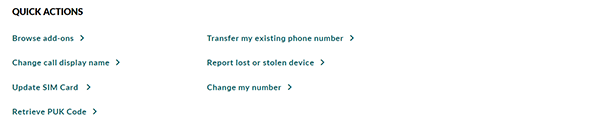
4. Enter your existing Canadian phone number, then select Check eligibility to confirm that it’s eligible to transfer to Fido. If it is, you’ll get a confirmation message. Important! Don’t cancel your current service or remove your SIM card from your device. The phone number you’re transferring to Fido must be active to complete your transfer. Your existing service gets cancelled automatically when the transfer is finished. Any saved voicemails will be erased.
![1. Check my number eligibility Enter the Canadian phone number that you’d like to transfer to Fido. This phone number will replace your number: [Your temporary number] Please keep the SIM card that contains your existing phone number active and also keep your device turned on during the entire transfer process. If not, you’ll have to restart the transfer process from the beginning. Enter your 10-digit phone number This phone number is eligible for transfer. Check Eligibility Good news! Your phone number [The number you want to transfer] is eligible to be transferred to Fido. Please make sure that you have an active Fido device and SIM card before you continue. If not, you’ll have to restart the transfer process from the beginning. Continue](//images.ctfassets.net/t00ajdlq0g9p/pECKA5iCrHqGsHxkYKZKJ/675c9ec80bfc9edc2c47d7b56a5c4b64/support-wireless-portinstep3-fido-en.png)
5. If you’re transferring a mobile number, enter at least one of the following and select Continue:
- Your account number with your other service provider
- Your password or PIN for your account with your other service provider
- The ESN or IMEI number of your current wireless device. Click the
 for steps on how to find this
for steps on how to find this
![2. Current service provider details Please note: • The phone number [The number you want to transfer] must remain active during the entire transfer process. • After submitting your request, you’ll receive a text message on [The number you want to transfer] from your current service provider. Please respond with “YES” to that message within 90 minutes to approve the transfer. If not, you’ll have to restart the transfer process from the beginning. • The transfer process usually takes a few minutes from the time you reply but may take up to 2.5 hours. Important: Please don’t cancel your account with your current service provider Once the transfer is complete, we’ll take care of cancelling service with them. You’ll still be responsible for any outstanding charges on your account with your current service provider and should communicate with them directly if you have any questions about your outstanding bills with them. Type of service: Mobile Please enter at least one of the required account details regarding your current service provider carrier. Account number or Enter password or PIN or Enter IMEI number Previous Continue](//images.ctfassets.net/t00ajdlq0g9p/7zjcBhfDwaA12AjZ6xcSAt/1147a11702953c2fb2be82e54787b240/support-wireless-portinstep4-fido-en.png)
If you’re transferring a landline, enter your billing name and service address. Note: your Fido account must have the same last name as your account with your other service provider.
6. Review the details of your transfer and check the consent box to authorize Fido to transfer your number on your behalf. Then, select Submit.
7. You’ll get a confirmation when your request has been successfully submitted.
If you’re transferring a mobile number:
- We’ll also send you a text message on the number you want to transfer. Reply Yes to the text within 90 minutes of receiving it to complete your transfer. If you don’t reply within the specified timeframe, your request will be cancelled and you’ll need to restart the process. Didn’t receive a text message? Contact the validation team of your other service provider for help then resubmit your request.
- We’ll complete your transfer within 2.5 hours of your reply and send you a text message when the transfer is complete. If you don’t get a text after this time, restart your device. You can also check the status of your transfer on your Fido My Account Mobile dashboard.
If you’re transferring a landline, we’ll complete your transfer within 2 business days of receiving your request.
8. Once the transfer is complete, install your already-activated Fido SIM into your device.

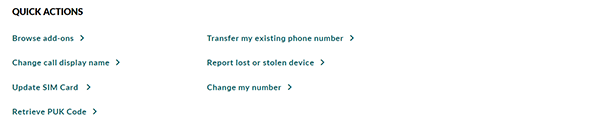
![1. Check my number eligibility Enter the Canadian phone number that you’d like to transfer to Fido. This phone number will replace your number: [Your temporary number] Please keep the SIM card that contains your existing phone number active and also keep your device turned on during the entire transfer process. If not, you’ll have to restart the transfer process from the beginning. Enter your 10-digit phone number This phone number is eligible for transfer. Check Eligibility Good news! Your phone number [The number you want to transfer] is eligible to be transferred to Fido. Please make sure that you have an active Fido device and SIM card before you continue. If not, you’ll have to restart the transfer process from the beginning. Continue](http://images.ctfassets.net/t00ajdlq0g9p/pECKA5iCrHqGsHxkYKZKJ/675c9ec80bfc9edc2c47d7b56a5c4b64/support-wireless-portinstep3-fido-en.png)
![2. Current service provider details Please note: • The phone number [The number you want to transfer] must remain active during the entire transfer process. • After submitting your request, you’ll receive a text message on [The number you want to transfer] from your current service provider. Please respond with “YES” to that message within 90 minutes to approve the transfer. If not, you’ll have to restart the transfer process from the beginning. • The transfer process usually takes a few minutes from the time you reply but may take up to 2.5 hours. Important: Please don’t cancel your account with your current service provider Once the transfer is complete, we’ll take care of cancelling service with them. You’ll still be responsible for any outstanding charges on your account with your current service provider and should communicate with them directly if you have any questions about your outstanding bills with them. Type of service: Mobile Please enter at least one of the required account details regarding your current service provider carrier. Account number or Enter password or PIN or Enter IMEI number Previous Continue](http://images.ctfassets.net/t00ajdlq0g9p/7zjcBhfDwaA12AjZ6xcSAt/1147a11702953c2fb2be82e54787b240/support-wireless-portinstep4-fido-en.png)