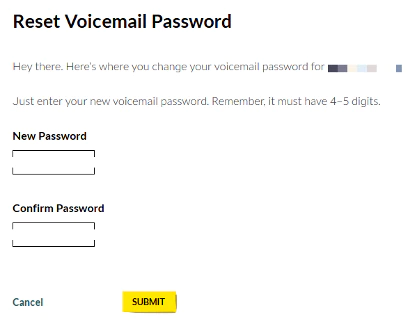Voice Messaging: Allows a person who calls you to record a message when you’re unavailable to answer.
How much does it cost?
Premium Voicemail-To-Text: Allows you to listen to and READ your messages without dialing into your Voice Messaging service. Available for any mobile phone that supports Picture and Video Messaging (MMS).
How much does it cost?.
Enhanced Voice Messaging: Allows a person who calls you to record a message when you’re unavailable to answer.
How much does it cost?