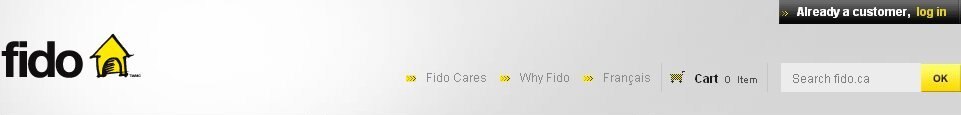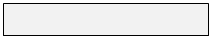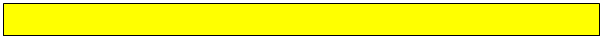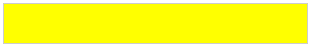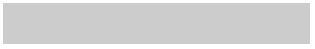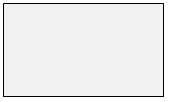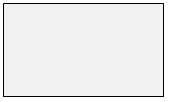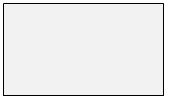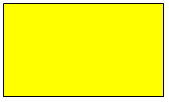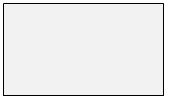To send emails:
• Select ‘Options’ and then ‘Compose New’ on the main MobileMail menu,
• Enter the e-mail address of the recipient in the ‘To’ field
o Type the address in
o OR select ‘Options’ and then ‘Insert’ to choose from recent email addresses you have used
• Next, enter the ‘Subject’ and type your message in the ‘Body’ field
• When complete, select ‘Options’ and then ‘Send’